Call Details
The details of a specific call can be viewed. In the Calls List page, filter the list and then double-click a specific call for the Call Details page to open.
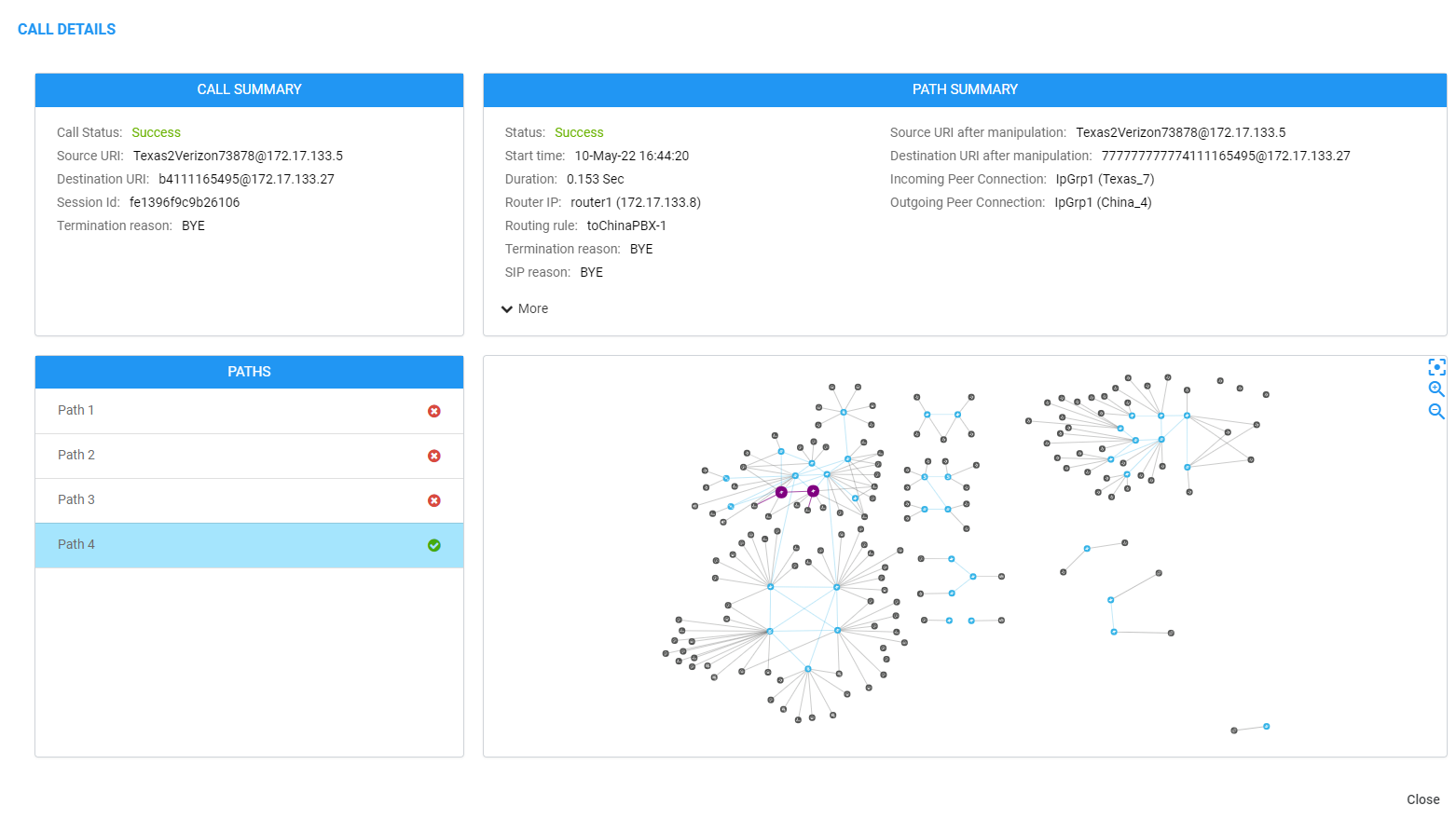
The page displays detailed information on most routing aspects of the call and shows each routing path the ARM attempted.
The Call Summary pane displays the following routing information about the call:
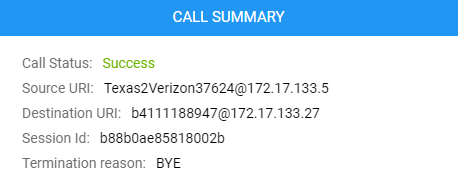
The Paths pane displays the list of paths the ARM attempted when routing the call.
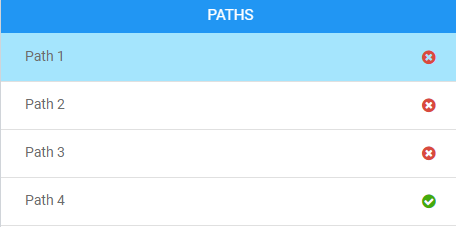
Unselected paths appear also for calls:
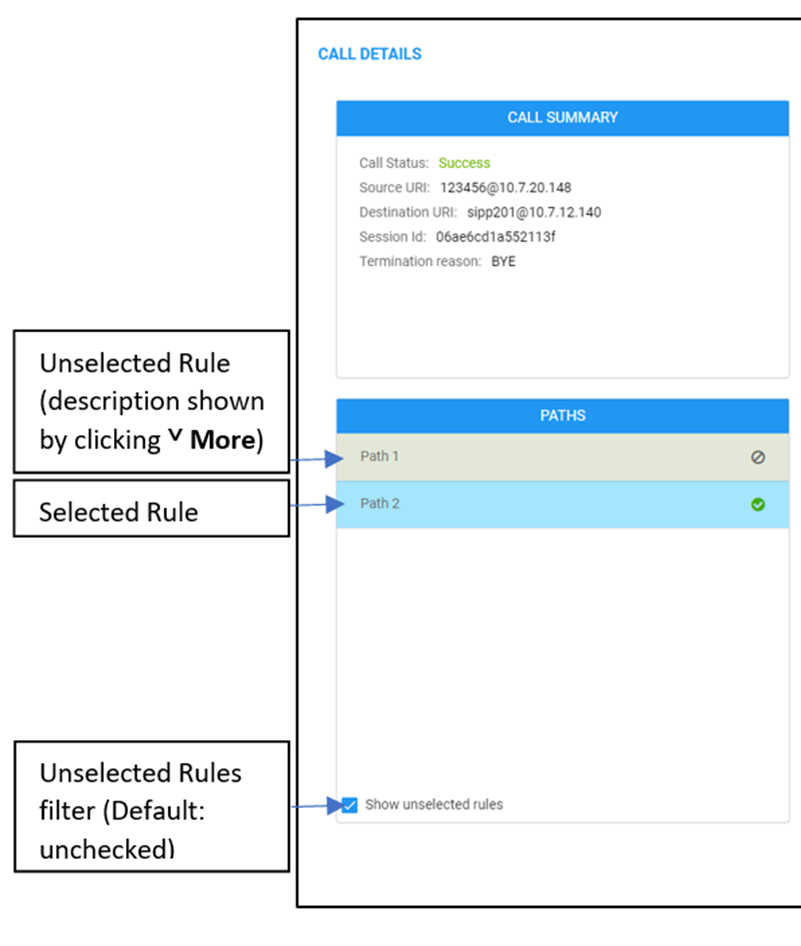
Select a path (routing attempt) to view detailed information about that path. After selecting a path, it’s highlighted in the ARM Topology map. The Path Summary pane (shown below) changes per the selected path.
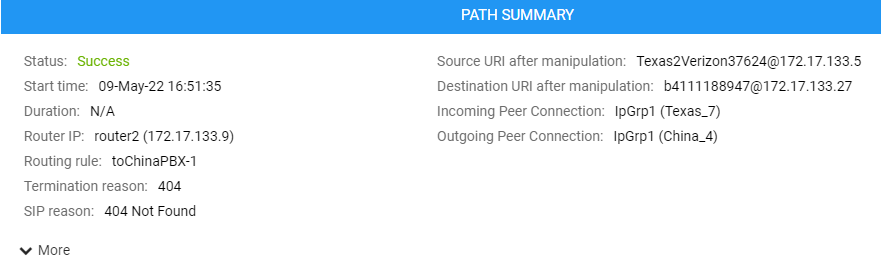
Pre-route Unselected Rules such as web-services are still displayed in the ‘Details’ screen of every path (viewed by clicking ˅ More).
Use the table as reference to the Path Summary.
Path Summary
| Setting | Description |
|---|---|
|
Status |
Displays whether the path was Success or Failure. |
|
Start time |
Displays the ARM setup time. |
|
Duration |
Displays the call duration; non-zero if ‘Status’ is Success. |
|
Router IP |
Displays the IP of the Router which handled the initial Routing request. |
|
Routing rule |
Displays the call matching Routing rule used by the ARM to apply a specific routing path. |
|
Source URI after manipulation |
Displays the Source URI after manipulation. |
|
Destination URI after manipulation |
Displays the Destination URI after manipulation. |
|
Incoming Peer Connection |
Displays the incoming Peer Connection. |
|
Outgoing Peer Connection |
Displays the outgoing Peer Connection. |
|
Termination reason |
Displays the reason why the specific path was terminated. |
|
SIP reason |
Displays the specific path’s SIP termination reason. |
If Source or Destination URI manipulation was applied for a specific path, the manipulation information will be accessible from the displayed More option. The pane’s More option allows you to review the details of the applied manipulation rules.
‘More’ Pane Displaying Details of Applied Manipulation Rules
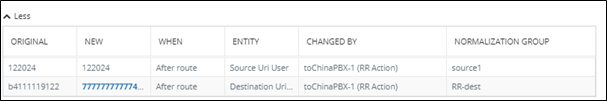
This figure shows the path of a call’s routing attempt whose status was Failure:
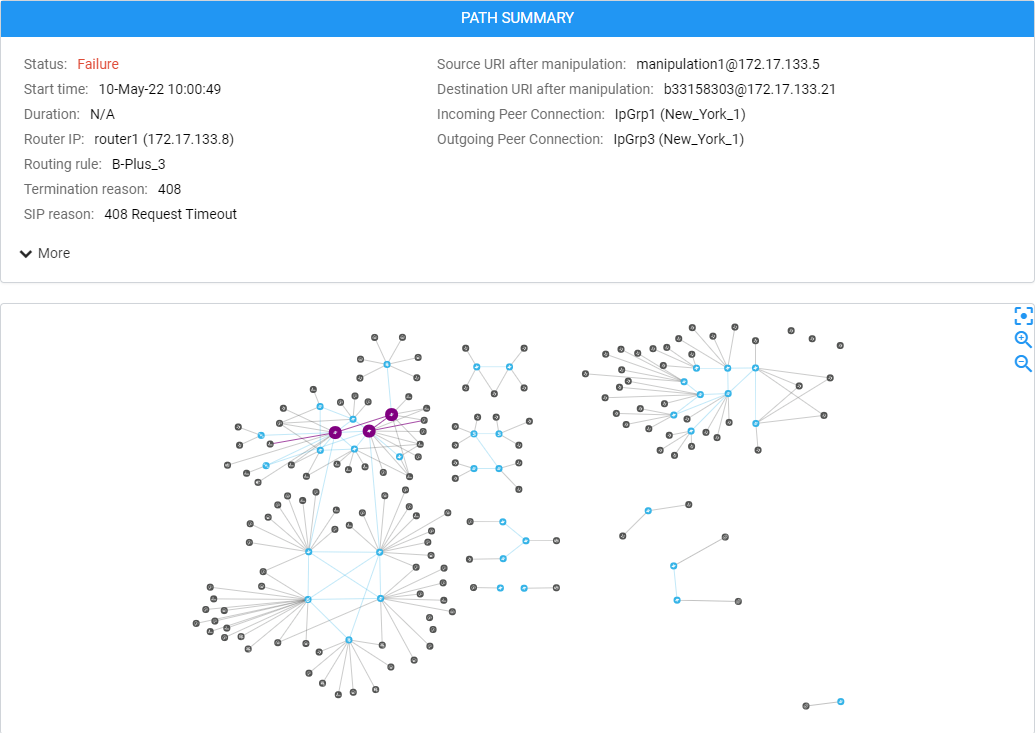
This figure shows the path of a routing attempt of the same call, whose status was Success:
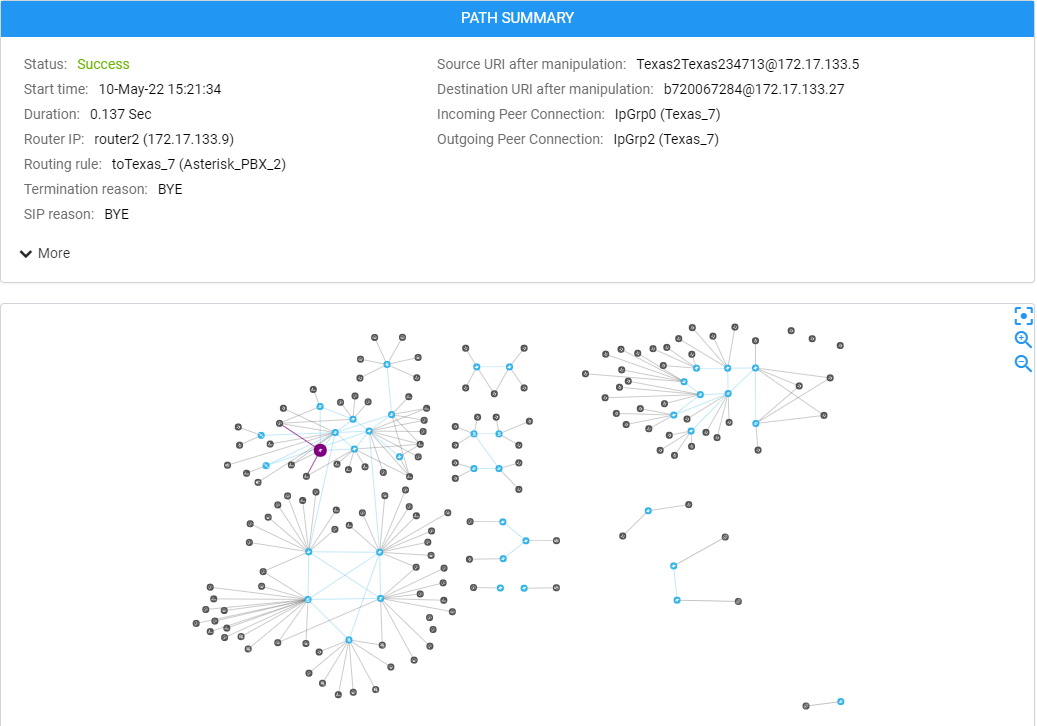
The maximum number of Unselected Rules in calls can be configured in the Global Routing Settings page (see Configuring Global Routing Settings). The default value is 5, limited to a maximum of 25 per call. The 'Path Summary' pane under 'Manipulation during route' indicates (after clicking the More option) if the maximum number of Unselected Rules has been exceeded and if there are more Unselected Rules that are not shown:
Maximum number of unselected rules to be shown is reached.
For historical calls, the Call Details page's 'Path Summary' pane indicates if the maximum number of Unselected Rules was exceeded and if there are more Unselected Rules that were not shown:
This call does not contain information about unselected rules / policy studio.
Old calls that are not supported by this feature are indicated.